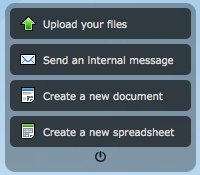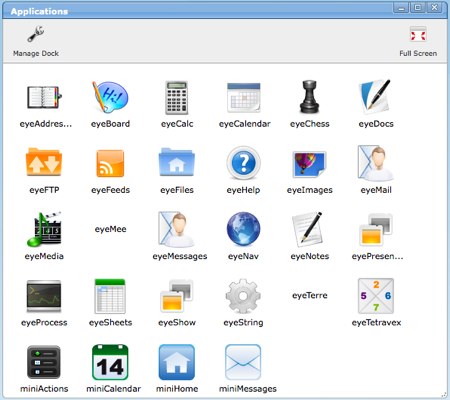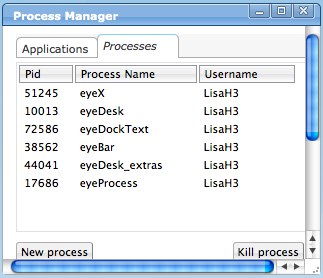eyeOS Takes the Operating System Into the Cloud
With the rising popularity of cloud computing, entire operating systems designed to work in the cloud should come as no surprise. Indeed, virtual computing environments are becoming so predominate that some suspect Google's development of the Chrome browser -- and more recently the Chrome operating system -- is nothing more than cloud computing in disguise.
eyeOS is an open source cloud computing operating system that easily installs on a Web server and is designed for personal or collaborative use. It's a great option for schools, small businesses, and public Internet access points like libraries that need a straightforward operating system with a familiar feel.
eyeOS is also available in a hosted option, with all the same bells and whistles as the version you install on your own hardware. I signed up for an account to take it for a test-drive and discovered it makes a very good alternative for operating systems localized on individual machines.
Registering a new account is a super-quick process: Select an alphanumeric username, choose a password, and you're in. eyeOS immediately takes you to a customizable desktop pre-populated with shortcuts to a calendar, address book, and more. Drop down menus give you access to the rest of the apps available in eyeOS.
A widget with quick links to four actions pops up automatically at login, but can be easily disabled.
eyeOS offers a typical collection of office tools like a word processer, address book, calendar, and spreadsheet app. There's also a whole slew of additional apps that, other than taking the naming convention a little too far at times (eyeMp3, eyeVideo, eyeChess, eyeCalc), that most users will find handy or entertaining to have around.
Naturally it's not possible to tinker under the hood too much with the hosted version of eyeOS, but you can kill processes and track application behavior with the Process Manager.
The email client is bare-bones but gets the job done. It easily resolved the IMAP settings for Gmail and Yahoo, and adding accounts is a snap if you're of a mind to manage your email through the eyeOS hosted service.